Policies
1) Services - Referees and Time Keepers shall officiate at hockey games
assigned through this Web Site. These officiating services will be provided in a
professional manner appropriate to the level of competition.
2) Certification - Officials shall obtain and maintain USA Hockey Certification
and/or be a NIHOA member in good standing (as appropriate) and shall provide NESC with
proof of such.
3) Term of Agreement - This Agreement shall remain in effect until either
party gives notice of termination.
4) Assignments - Officials are responsible for any and all assignments they
have accepted. No assignments will be turned back to assignor within 48 hours of game time.
Officials are expected to ensure coverage of all games they have accepted.
5) Payment - Officials shall be paid weekly based on the number of games
officiated and the level of competition.
6) No-Shows and Tardiness - Officials who fail to show or arrive late for an
assigned game will be subject to disciplinary action which may include suspension, a fine
and possible termination.
7) Game Cancellations - All referees will be notified of cancellation at least
24 hours before the scheduled time of games. If the cancellation email is sent at least 24 hours
before the scheduled game time, no compensation will be paid to the referee. If the cancellation
email is sent within 24 hours or there is no notification, the referee will be paid half of the
total amount owed for the cancelled game, with two exceptions, which are:
a) If the game is at the end of a set of two or more scheduled games, no additional
compensation will be paid.
b) If the game is the first game of a two or more game set, or is in the middle of a three
or more game set, the referee will be paid the total amount owed for the cancelled game(s).
No referee will be paid for any games unless they sign the referee sign-in book.
NESC recognizes the inconvenience caused by games not starting at the scheduled times
and makes every effort to keep games on schedule. However, due to the nature of the skating
arena business, we cannot offer compensation for games starting late.
Functionality Overview
Assignments: Accept or reject your assigned games by clicking on the green or red dots
on the right side of the screen. Your name will turn either green or red, indicating your
choice. A blinking red dot indicates that game time is within 48 hours and that if the game
had been previously accepted, it cannot be rejected. Scheduling questions should be directed
to Official@Nes.com.
Calendar: Indicate when you are available to work by clicking a day block on the calendar,
which pops up an edit screen. Choose time ranges from the list boxes and click the Add button
to indicate as many time ranges of availability as you desire. To delete a time range, click
on the appropriate line, and it will turn orange; then click the Delete button. When a game has
been assigned, "Game Assigned" will be displayed in black text next to the game time, and you
will not be able to delete it. You should then go to the Schedule page and accept or reject your
assigned game, which will turn the "Game Assigned" text either green or red to indicate your
choice.
For a weekly pay report, click on the appropriate week on the right side of the calendar.
Click on the dollar sign at the upper right-hand corner of the calendar for a monthly pay
report of your games.
Notes:
1) This Web Site maintains a 20-minute inactivity limit. After 20 minutes, you will
be required to log back in.
2) If you have questions, please contact NES Official@Nes.com.
|
 508-229-2700
508-229-2700
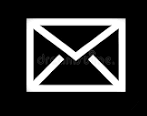 Hockey@nes.com
Hockey@nes.com
 508-229-2700
508-229-2700
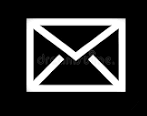 Hockey@nes.com
Hockey@nes.com